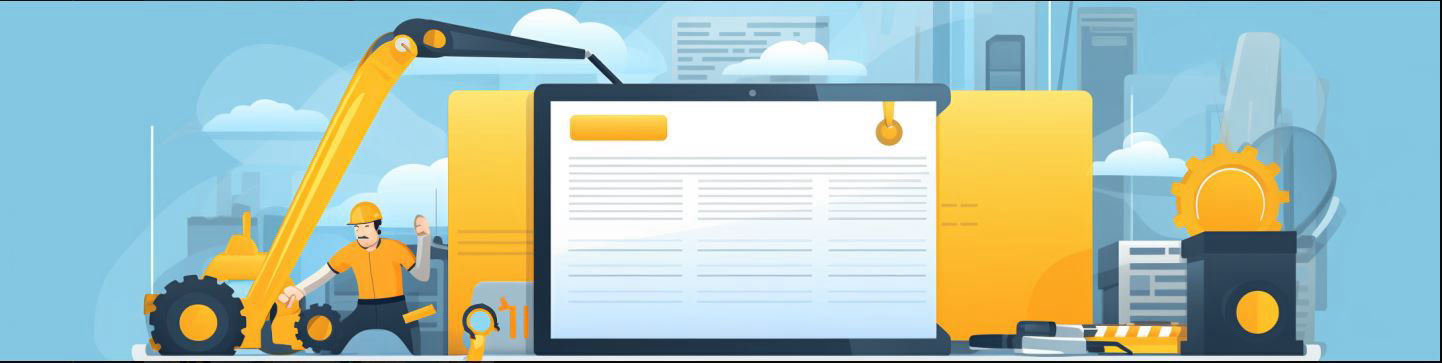Articles, Guides & Blog
Technical SEO Checklist
In the process of rebuilding a website, careful planning and preparation are essential for success. The provided checklist encompasses various crucial aspects, beginning with pre-planning tasks. This involves defining clear goals and objectives, understanding the target audience, researching industry trends, and setting a budget and timeline.